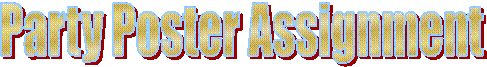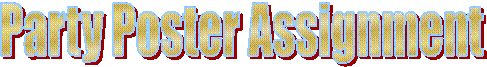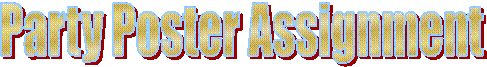
You are going to have a party and you need to make flyer to pass out at school. Thank goodness Mr. Weaver showed you how to do this in class. For this assignment you will use Microsoft Word to make a flyer for a pretend party. Be sure to keep it clean and looking nice.
Directions:
- Open Microsoft Word.
- Save the file in the H folder and call it “Last First Name Party Poster”
- Insert a washed-out picture and resize it to the size of the paper. Set it behind the text
- Apply an appropriate Page Border
- Use Word Art to create a large introduction or attention grabber.
- Type out the date, time, place, what to bring (keep it clean), and a short explanation of why others should come to the party.
- Add extra pictures (Yes, you can look online) and align them in a symmetrical pattern.
Grade: You will be graded on:
- Correct File Name
- Washed out background picture
- Appropriate Page Border
- Word Art introduction
- All the proper writing and details
- Extra pictures
- Argument for attendance
- Appropriate
- Clean presentation look
- Theme is discernable
Worth 10 points so do your best!