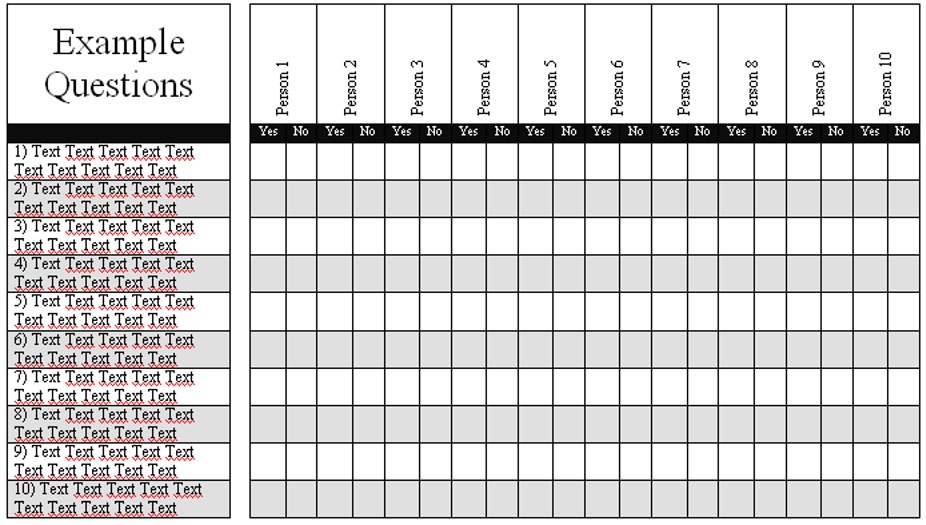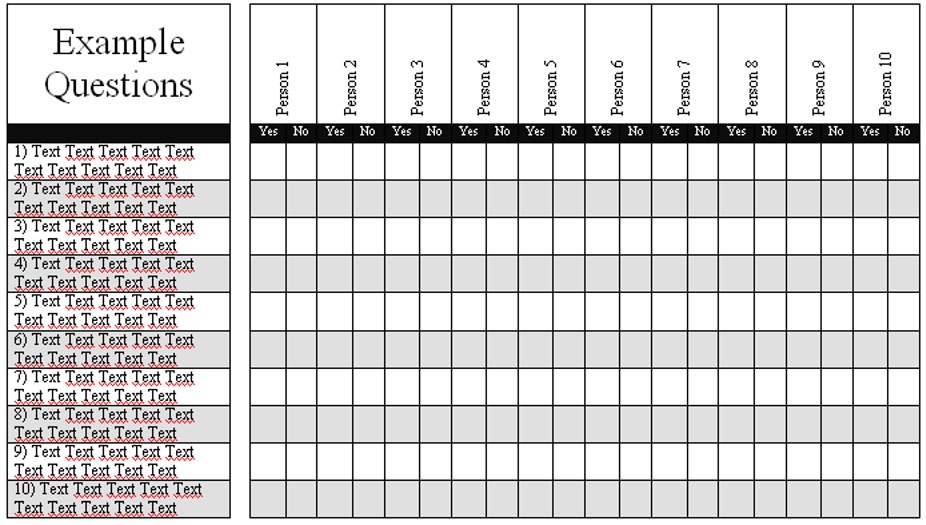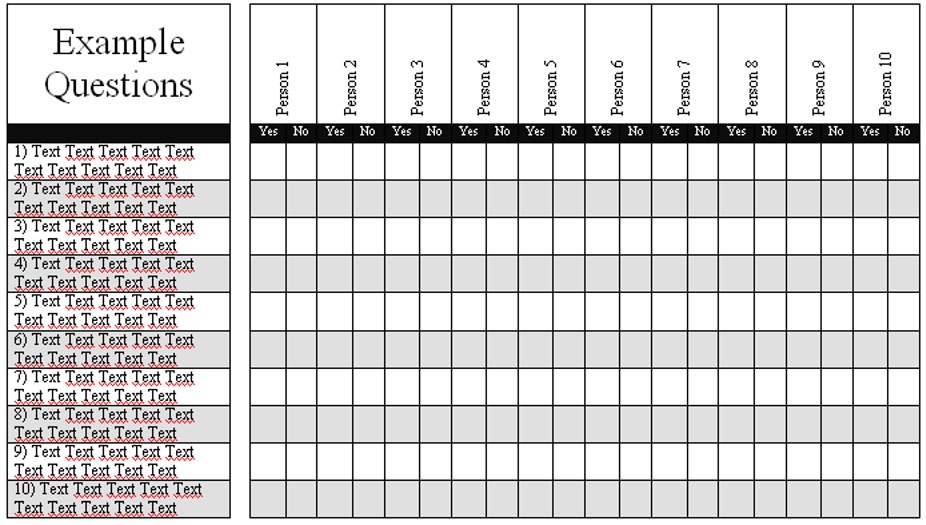Table Topic Survey
Your task is to create a survey form that will be used to ask questions and record answers. Make this survey usable and easy to follow.
Requirements
- 1. Think of a main topic you would like to question people about (ex - favorite foods, band, knowledge of Ricky Martin trivia, etc.).
- Think of 10 yes/no or one word answer questions that relate to that topic. (DO NOT be gross, rude, disrespectful, or insensitive in your questioning). You are going to use the survey to ask 10 people these 10 questions.
- Open Word and create a title for your Survey. Center and bold the title.
- Change your page orientation to landscape.
- Think out how many columns and rows you will need to complete your table. You might want to sketch it out on paper.
- Open your Tables toolbar.
- Create a table. The first column should have your questions. Create as many columns and rows you need to hold the responses from 10 people.
- Use colors to separate the rows and columns. Use only light background colors. Dark colors will not show text when printed.
- Merge cells, change the size, change the orientation, etc. Make it look nice.
- Make sure your survey is clear and understandable.
- Use color, borders, text directions, and alignment to produce the assignments.
- See the example for ideas (you cannot copy this exactly)
- Save your work in your folder under the name "Last First Name Table Survey"
Grade - You will be graded on:
- Correct file name
- Displayed topic
- 10 questions
- Space for 10 responses
- Use of color, borders, shading, merging
- Fits on one page
- Clear questions
Sample Table